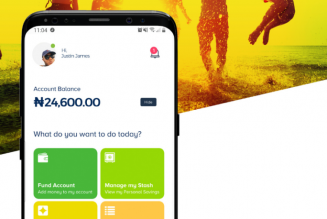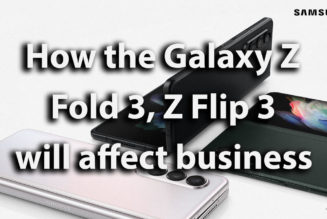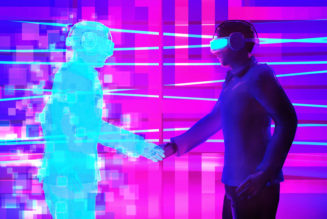Imagine going to the grocery store for your weekly shopping and waiting in line while the cashier manually rings up the price of every item. This was the reality not that long ago in South Africa. Twenty-five years ago, here and in many other countries around the world the barcode was only a vague concept most retailers knew very little about. How much has changed since then.
Interestingly, research revealed that five weeks after the barcode was installed for the first time, sales in grocery stores began increasing, resulting in a 10–12% increase in sales overall and a 1–2% reduction in operating costs. The ROI (return on investment) for a barcode scanner was found to be 41.5% (Wikipedia, n.d.).
Thanks to codes and barcode scanners, our lives have been revolutionised, and buying and selling has become far more efficient, accurate and detailed. An important part of this is the type of barcode scanner used by the retailer.
A barcode scanner is an electronic device that ‘reads’ and analyses data. They can be stationary or handheld and consists of a scanner, a decoder (internal or external) and a cable connecting it to a device such as a laptop. By casting light onto a barcode, a scanner translates or decodes the data, which is reflected as words or figures on a screen.
There are five different types:
- Pen wand
- Slot scanner
- CCD (also called an LED scanner)
- Image scanner (sometimes referred to as a camera reader)
- Laser scanner
The pen wand is the most basic or simple type. It is inexpensive and has the added advantage of being durable. The disadvantage is that these scanners are more difficult to use than other types. In order to read, the pen wand must be held at a particular angle, it must remain in direct contact and it must be moved over the barcode at a specific speed.
A slot scanner is a stationary scanner where items are pulled by hand through a slot in order for the barcode to be read. An example of a slot scanner is a scanner that is used to read ID tags and to swipe debit cards.
A CCD scanner has a greater range and is easier to use than a pen wand. Because of this, CCDs are popular in the retail space. The CCD takes the form of a gun, with the code that is scanned being held a few centimetres away. On the downside, the limitation of the CCD is that it can only scan the width of the gun ‘face’.
An image scanner has a small camera which it uses together with digital imaging processors in order to read the data. Image scanners are cheaper than laser scanners and can therefore be a good choice for businesses needing to roll out a system in multiple locations. This type is also capable of reading from a distance of 7–22 cm (3–9 in), which is a significant advantage.
Finally, a Laser Scanner has a system of lenses and mirrors that are used. This type of barcode scanner can be handheld or stationary. One of the unique features of the laser is that it can read up to 60 cm (24 in) away. One can also purchase long-range laser scanners that can scan up to 9 m (30 ft) away. In addition, this type of scanner can handle up to 500 scans per second. The disadvantage is that it is more expensive than others.
Example of a laser barcode scanner
Cell phones can also be regarded as a barcode scanner since they can read formats such as QR codes. A good example of this is Snapscan, a paperless payment app used increasingly in retail and which is safe and easy to use.
For a small or medium-sized enterprise, the process to follow in order to get your product into a store is as follows:
- Obtain a valid and unique barcode number from a reliable and authorised dealer, such as SA Barcodes.
- Have your barcode printed onto a label and affix it to the product you want to sell (something SA Barcodes can also assist you with). You can also have it printed directly on your product as part of the packaging. Bear in mind that the printing quality needs to be a minimum of 400 DPI.
- Take a sample product together with the barcode to the retailer or outlet where you intend to sell your product. (Presumably, you have already had discussions with them about your product.) The retailer needs to confirm that it scans correctly. You then need to give them all the relevant information about the product – usually, you will be asked to fill in a form. This will enable the retailer to register your product on their inventory system. (It is best to check your sample with each retailer or store before you have them printed. This is because some retailers have specific barcoding requirements.)
- After your barcode and information related to the product have been captured by the retailer, you will be ready to begin selling. Bear in mind that with GS1 direct registrations, you will need to pay an annual fee after the first year; with resellers, only one payment is required, and will be valid for the life of the item.
It goes without saying that any business needs a good scanner system. Let us assist you in choosing the best one for your product and company. We have a team of experienced sales staff who can answer all the questions you may have.
Staff writer