
The Casiotone CT-S1000V is empowering music producers with next-generation vocoder technology.
As Casio’s GM of Marketing Mike Martin says, the product “will give a new voice to your music.” And after seeing the features, we can’t say they’re overselling it.
The CT-S1000V’s approach to vocal synthesis is built for the fast-paced life of a producer on the go. No microphone is needed to maximize the keyboard’s defining qualities. Simply by leveraging the Casio Lyric Creator app, creators can type in their desired lyrics into their phone and upload them to their keyboard via USB.
Once in the system, musicians can play their lyrics polyphonically using 22 unique vocalist settings to give the music a choral or robot-like flare, among other textures. The vocal modes can be customized with an arsenal of effects and modulation knobs, leading to an infinite number of stylistic choices.
Recommended Articles
The playback of the desired vocal texture also varies depending on two unique settings: note mode and phrase mode. In note mode, producers have the ability to control the timing of each syllable and apply effects at the most granular level. In phrase mode, the timing of the syllables deploys at the cadence the artist sets in the Lyric Creator app.
Martin’s approach using this mode specifically demonstrates how dance music fans could easily channel their love of Daft Punk’s “singing robot” effects straight into their creations. It’s easy to see how with this piece of cutting-edge technology, the next “Doin’ It Right” could be right at an artist’s fingertips.
Casio’s CT-S1000V retails for $679.99 at music stores and on the company’s official website.
 [flexi-common-toolbar] [flexi-form class=”flexi_form_style” title=”Submit to Flexi” name=”my_form” ajax=”true”][flexi-form-tag type=”post_title” class=”fl-input” title=”Title” value=”” required=”true”][flexi-form-tag type=”category” title=”Select category”][flexi-form-tag type=”tag” title=”Insert tag”][flexi-form-tag type=”article” class=”fl-textarea” title=”Description” ][flexi-form-tag type=”file” title=”Select file” required=”true”][flexi-form-tag type=”submit” name=”submit” value=”Submit Now”] [/flexi-form]
[flexi-common-toolbar] [flexi-form class=”flexi_form_style” title=”Submit to Flexi” name=”my_form” ajax=”true”][flexi-form-tag type=”post_title” class=”fl-input” title=”Title” value=”” required=”true”][flexi-form-tag type=”category” title=”Select category”][flexi-form-tag type=”tag” title=”Insert tag”][flexi-form-tag type=”article” class=”fl-textarea” title=”Description” ][flexi-form-tag type=”file” title=”Select file” required=”true”][flexi-form-tag type=”submit” name=”submit” value=”Submit Now”] [/flexi-form]








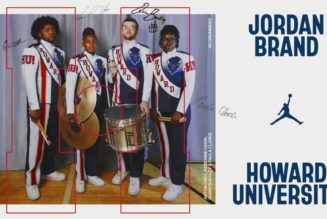
Tagged: Casio, Daft Punk, entertainment blog, GEAR + TECH, Keyboard, music blog, Music Production, Vocal Synthesis