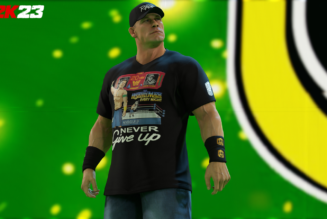Microsoft’s new ‘principles’ around default app settings and pinning new buttons to the Windows taskbar should streamline the process of setting them up soon.

Microsoft is promising significant changes to the way Windows manages which apps open certain files by default and how users can select programs to pin to their Start menu on the Windows desktop or on the taskbar.
A new Settings deep link URI scheme will let developers send users directly to the right spot in Settings to change which program is the default for particular file or link types.


Separately, Microsoft will start testing a new API to let apps pin a primary or secondary tile to the taskbar.
Described on a company blog as “a principled approach to app pinning and app defaults in Windows,” it should address some issues introduced with the change to Windows 11 as well as make changing the settings and look of Windows more similar to what people are used to from iOS or Android mobile devices. The post also reminds me of Microsoft’s similarly high-minded blog post from February of last year laying out a series of Open App Store Principles that front-ran plans by legislators and selectively justified excluding its Xbox platform.

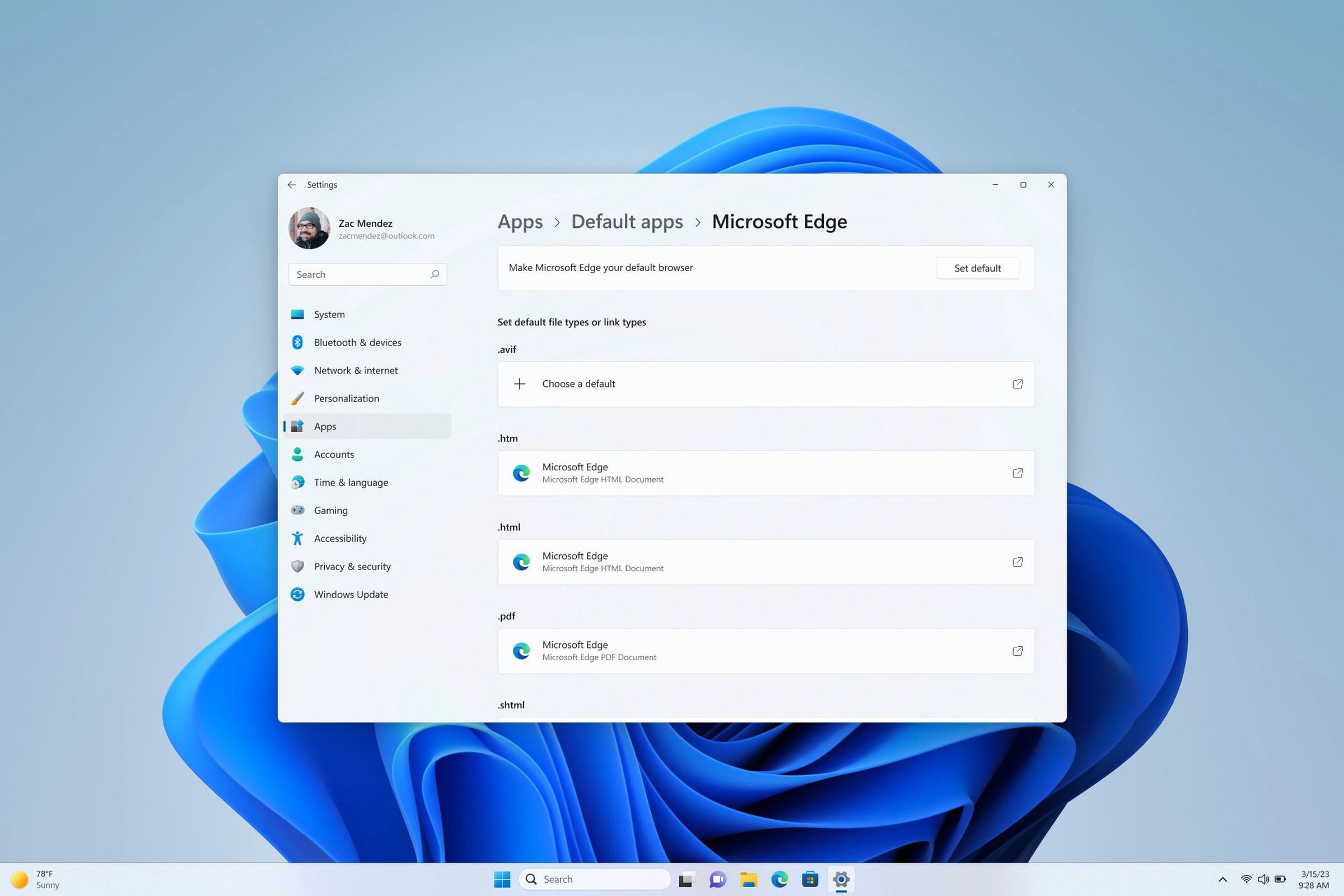
When Windows 11 launched, it had a messy and cumbersome process for setting default programs, which was a step backward from Windows 10 and required users to go through each individual file type instead of just picking a preferred web browser or image editor. It was bad enough that in Tom Warren’s review, he noted he was “surprised Microsoft is shipping a new version of Windows like this,” and it drew concern from competing browser makers like Mozilla, Opera, and Vivaldi.
A Windows 11 update to turn switching your default browser back into a simple one-click process arrived for everyone last year, but allowing deep links that take users from an app to the correct part of the Settings menu should make things even easier to adjust, no matter what they’re setting up. Similarly, a standardized menu for adding app tiles to the taskbar could encourage new widgets or other interfaces that keep information from the programs you use the most available for easy access.
Of course, getting developers to actually use new Windows features is always tricky, but Microsoft says it is ready to lead the way on this by building support for the new menus into the Edge browser as soon as they’re available.