After swiftly taking over social media in a matter of years, TikTok has its sights set on music streaming, too. In 2020, the company’s Chinese owner ByteDance, officially debuted a music-streaming app, Resso, in three countries — Brazil, India and Indonesia — with ambitions to soon expand into new territories, likely under a brand name associated with its most famous product.
This past spring, the company registered the handles @TikTokMusic on both Twitter and Instagram; in May, it filed a trademark application with the U.S. Patent and Trademark Office for a service under that name. And in October, The Wall Street Journal reported, and Billboard has confirmed, that ByteDance is in conversations with all the major music rights holders to launch its music streaming service in additional countries in Latin America, Southeast Asia, Australia and New Zealand. According to industry sources, at least one of those deals is close to being finalized. A TikTok representative declined to comment.
Indeed, Resso — or TikTok Music — is coming, and promises to shake up the competitive landscape currently dominated by Spotify, Apple Music, Amazon Music and YouTube. But what does it even look like? To find out how it stacks up against the competition, Billboard asked correspondents in Brazil, India and Indonesia, the three Resso launch countries, to test-drive the app. They found that the platform’s biggest difference from Spotify and other major music streaming services is its level of interactivity — which also makes it more like its sister app, TikTok.
Resso users can comment on a song and share it on social media, including “lyric quotes,” which users can choose specific lines for. They can also discover other people’s profiles through the comment section or from the list of those who liked the songs. User profiles have a picture, an “about me” and a cover image that can be personalized. It also displays a user’s music preferences, playlists, following and followers, and on Resso, users can follow and send messages to one another.
Lyric Integration
By clicking “lyric feedback,” users can flag unsynchronized or wrong lyrics and add translations. When it was first beta-tested in 2019, Resso resembled TikTok in its ability to create and share “vibes” — a GIF, image or videoclip that automatically runs in the background when you stream a song — but that feature has since been removed.

Disappointing Discovery
Resso is intuitive. Similar to TikTok, users swipe up and down to navigate between songs, which feels like the user is scrolling through a web article or navigating an endless stream of music content. Instead of the preview, next, shuffle and repeat buttons that music players usually have, Resso displays time-synced lyrics. But its recommendation engine lacks consistency, and it falls short in music discovery compared with Spotify and YouTube. In India, streaming the latest Taylor Swift single produced a prompt of “similar to ‘Anti-Hero,’” but clicking on it took a user to a playlist of the most-played English-language hits in India. In Brazil, a “Classic Samba” playlist consisted of only 12 songs, some of which were not classics, while an “Isso é Bahia!” (“This Is Bahia”) list generated 52 tracks. In Indonesia, initial recommendations turned up random Indonesian songs, some Japanese anime soundtracks, a lot of pop titles and remixes or covers by lesser-known artists.
No Import Restrictions
Resso can import playlists from over 10 other streaming services — including Spotify, Amazon Music, Apple Music and YouTube —through a partnership with the app TuneMyMusic. When users allow Resso access to their phone’s microphone, they unlock the function to identify songs based on surrounding sounds or other phone applications — a bit like having a built-in Shazam app.

No Sony Artists
As Billboard reported, earlier this year Sony Music Entertainment pulled its catalog from Resso globally. The absence was noticeable in all three countries. In addition to zero catalog by Harry Styles (Columbia) and Meghan Trainor (Epic), Resso’s Top 50 playlist in India was missing the hit “Kesariya,” which was released by the label group; in Brazil, the Som Livre/Sony catalogs of several top sertanejo artists, including Marília Mendonça, are not available; and in Indonesia, P!nk’s “Just Give Me a Reason” (partly controlled by Sony Music Publishing) and The Neighbourhood’s “Sweater Weather” (Columbia) were unavailable, with covers from lesser-known artists featured instead.

Lots of Ads
Resso’s monthly subscription tier is priced at about $1.45 in India, $3.19 in Brazil and $3.46 in Indonesia for the individual plan — about the same level as Spotify in India and slightly lower in Brazil and Indonesia. (Apple Music, at about $1.20 for an individual plan, is priced less in India.) The ad-supported free service is less user-friendly than Spotify’s version in all three countries. The number of ads per hour on Resso is higher than on Spotify, and users need to manually close ads in order for the next tune to stream. In India, free users are limited to 60 minutes of music per day, though watching a 15- to 20-second-long video ad unlocks an additional hour. And in Brazil and Indonesia, Billboard encountered two to three ads every song. (And found, in Brazil, that users can only skip six songs per hour — and then have to wait another hour to be able to skip songs again.)
[flexi-common-toolbar] [flexi-form class=”flexi_form_style” title=”Submit to Flexi” name=”my_form” ajax=”true”][flexi-form-tag type=”post_title” class=”fl-input” title=”Title” value=”” required=”true”][flexi-form-tag type=”category” title=”Select category”][flexi-form-tag type=”tag” title=”Insert tag”][flexi-form-tag type=”article” class=”fl-textarea” title=”Description” ][flexi-form-tag type=”file” title=”Select file” required=”true”][flexi-form-tag type=”submit” name=”submit” value=”Submit Now”] [/flexi-form]




![EDM.com Playlist Picks: Aluna, SIDEPIECE, John Newman and More [01/14/22]](https://www.wazupnaija.com/wp-content/uploads/2022/01/edm-com-playlist-picks-aluna-sidepiece-john-newman-and-more-01-14-22-327x219.jpg)

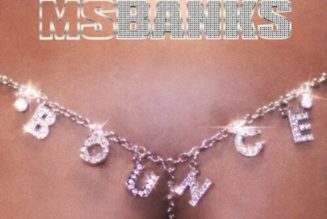

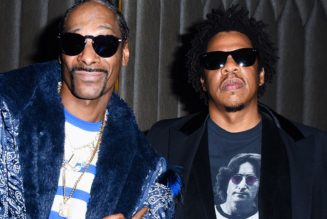

Tagged: Brazil, business, entertainment blog, India, Indonesia, International, music blog, Resso, Streaming, TikTok