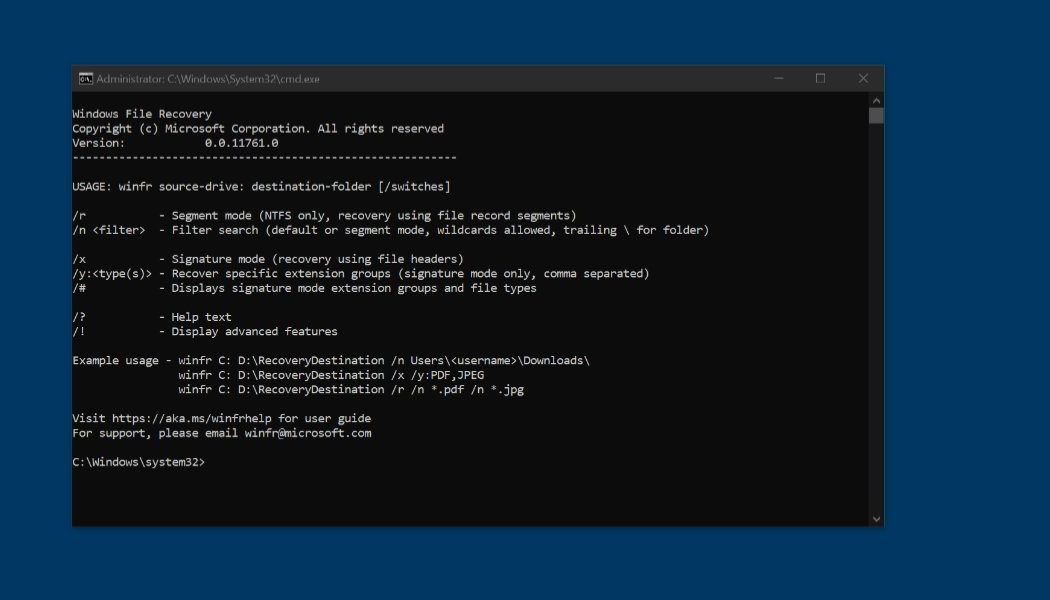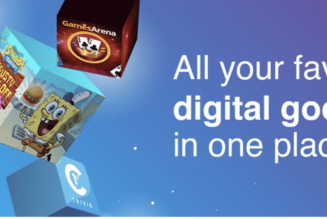Microsoft has quietly launched a new utility service – Windows File Recovery for Windows 10.
While this service may be an important boon for users who have been struggling for years to use an application to quickly and efficiently recover permanently deleted files, it comes with a rather large catch.
The entire utility, Windows File Recovery, as of right now runs only on the Window’s Command shell, and it’s only available from the Microsoft Store.

“Accidentally deleted an important file? Wiped clean your hard drive? Unsure of what to do with corrupted data? Windows File Recovery can help recover your personal data,” the store listing for the app states.
/* custom css */
.tdi_3_513.td-a-rec-img{ text-align: left; }.tdi_3_513.td-a-rec-img img{ margin: 0 auto 0 0; }
“For photos, documents, videos, and more. Windows File Recovery supports many file types to help ensure that your data is not permanently lost. Recovering from a camera or SD card? Try Signature mode, which expands beyond NTFS recovery and caters to your storage device needs. Let this app be your first choice for helping to find what you need from your hard drive, SSD, USB drive, or memory cards.”
While it offers a robust service, the use of Command may be a turn-off for many entry-level or casual users, but with a bit of tinkering the service may just be what users need to save their important files.
You can find more details about Windows File Recovery from the Microsoft Support website, which notes that the tool operates in three different modes.
Windows File Recovery – 3 Operation Modes
- Default Mode:
This mode uses the Master File Table (MFT), a database in which information about every file and directory on your PC’s NT File System is stored (NTFS), to locale lost files on the drives.
The NTFS is the system with which Windows computers use to store and retrieve data at the user’s command. Default mode works well when the MFT and file segments are present.
- Segment Mode:
This mode does not require the MFT but still needs segments to locate data.
Segments are summaries of file information that NTFS stores in the MFT. Information such as name, date, size, type, and the cluster/allocation unit index of certain files.
- Signature Mode:
This mode, probably the most casual-friendly but also least powerful, only requires that the data that is being looked for is present somewhere on the drives. Signature Mode searches for specific file types.
The problem is that this mode doesn’t work with small files. To recover a file on an external storage device, such as a USB drive, you can only use Signature mode.
Edited by Luis Monzon
Follow Luis Monzon on Twitter
Follow IT News Africa on Twitter