
Following reports that Elon Musk’s ex-partner Grimes has been dating Chelsea Manning, the billionaire expressed his feelings like many another emotionally-stunted bigot: by posting a transphobic meme on Twitter.
Musk shared an image from the Sad Pablo Escobar meme template. It shows the character of Escobar (played by Wagner Moura in the Netflix series Narcos) sitting on a bench and looking forlorn. The ungrammatical text reads: “Netflix waiting for the war to end to make a movie about a black ukraine guy falls in love with a transgender russian soldier.” We’re not going to share it in this article, but you can find it here.
Musk didn’t directly reference Manning, who is a trans woman. But this is not the first time he’s made derogatory jokes about the trans community, and during the time he dated Grimes, trans rights were one of the few things they publicly disagreed about. After tweeting that “pronouns suck” in 2020, his pop star partner called him out, responding, “I love you but please turn off ur phone or give me a [call]. I cannot support hate. Please stop this. I know this isn’t your heart.”
Related Video
The Musk-Grimes split continues to be an awkward one. Last week, a reporter for Vanity Fair accidentally discovered that the pair had secretly had a second child named Exa Dark Sideræl Musk. As for Grimes, she’s been hard at work on her upcoming album, Book 1, which she said is her version of Smashing Pumpkins’ Mellon Collie and the Infinite Sadness, “with a hint of” Beyoncé’s Lemonade.
[flexi-common-toolbar] [flexi-form class=”flexi_form_style” title=”Submit to Flexi” name=”my_form” ajax=”true”][flexi-form-tag type=”post_title” class=”fl-input” title=”Title” value=”” required=”true”][flexi-form-tag type=”category” title=”Select category”][flexi-form-tag type=”tag” title=”Insert tag”][flexi-form-tag type=”article” class=”fl-textarea” title=”Description” ][flexi-form-tag type=”file” title=”Select file” required=”true”][flexi-form-tag type=”submit” name=”submit” value=”Submit Now”] [/flexi-form]

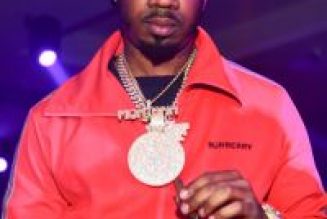
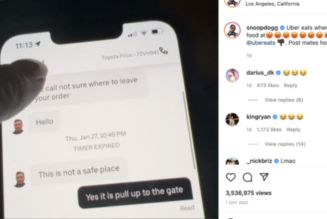
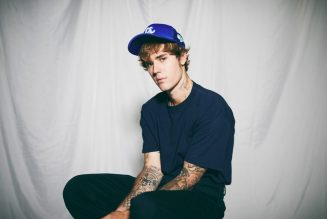






Tagged: Alternative Music, Chelsea Manning, Elon Musk, music blog, NEWS, Pop, Pop Culture