
DeFi is driving the development of cutting-edge Web3 use cases such as nonfungible tokens (NFTs), gaming and the metaverse. With the Binance Bridge 2.0, DeFi can be brought to a broader audience worldwide while maintaining the same smooth user experience as CeFi.
Most of the “DeFi” ecosystem relies on centralized services because of convenience, which enables us to understand where the traditional world of centralized banking and the new world of decentralized money might intersect to everyone’s benefit.
Binance, with its first bridge, made it possible to bridge assets listed on Binance.com to other blockchains. To integrate CeFi and DeFi, the Binance Bridge 2.0 comes to the rescue by allowing you to wrap ERC20 tokens to BEP20 BTokens and start staking your Ethereum or other supported assets with DeFi protocols running on the BNB Smart Chain right away.
Binance also implemented a whole new automatic token circulation control system. Except for a buffer size in hot wallets, the exchange will not keep a surplus of pegged tokens known as wrapped assets. Instead, when users withdraw pegged tokens onto the BNB Smart Chain, it will print more tokens.
The Binance Bridge 2.0 is a trusted bridge that operates on the BNB Smart Chain with transaction fees as low as a few cents and transaction speeds as fast as three seconds. It is safeguarded by Binance’s highest security standards and operates on the BNB Smart Chain.
Nearly all Ethereum-based coins will be supported via the Binance Bridge 2.0, allowing direct access to BNB Smart Chain DApps. This cross-chain bridge improves interoperability between several blockchains and gives you direct access to the DeFi world of the BNB Smart Chain.
Related: What are DApps? A beginner’s guide to decentralized applications
 [flexi-common-toolbar] [flexi-form class=”flexi_form_style” title=”Submit to Flexi” name=”my_form” ajax=”true”][flexi-form-tag type=”post_title” class=”fl-input” title=”Title” value=”” required=”true”][flexi-form-tag type=”category” title=”Select category”][flexi-form-tag type=”tag” title=”Insert tag”][flexi-form-tag type=”article” class=”fl-textarea” title=”Description” ][flexi-form-tag type=”file” title=”Select file” required=”true”][flexi-form-tag type=”submit” name=”submit” value=”Submit Now”] [/flexi-form]
[flexi-common-toolbar] [flexi-form class=”flexi_form_style” title=”Submit to Flexi” name=”my_form” ajax=”true”][flexi-form-tag type=”post_title” class=”fl-input” title=”Title” value=”” required=”true”][flexi-form-tag type=”category” title=”Select category”][flexi-form-tag type=”tag” title=”Insert tag”][flexi-form-tag type=”article” class=”fl-textarea” title=”Description” ][flexi-form-tag type=”file” title=”Select file” required=”true”][flexi-form-tag type=”submit” name=”submit” value=”Submit Now”] [/flexi-form]





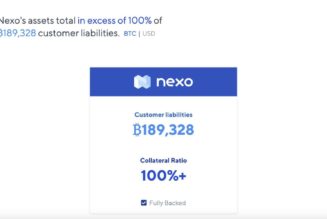




Tagged: Binance, CeFi, crypto blog, Crypto news, DeFi