Social media provides a world of opportunities for an organization or individual to promote and expand a brand. A powerful form of communication that uses the internet, social media can provide any organization with a strong global presence.
Most organizations believe they must have a social media presence because these platforms and apps have billions of users and an audience that could have millions of potential prospects, customers, partners, employees, and advocates.
Social media platforms enable an organization’s representatives and its followers to have interactions that involve sharing information, exchanging feedback, and creating content.
Balancing “Social” and Security
Social media can increase brand awareness and engagement with the public. It allows for a generally less-expensive form of advertising in a non-traditional way. There are many types of social media, from blogs to photo-sharing sites to instant messaging or video-sharing portals and more.
As with almost every form of new technology, social media comes with some challenges too. One drawback for those using social media is that it can put users at risk because it can open pathways that are insecure or tunnel beneath traditional cybersecurity.
A lack of social media security can harm individuals and organizations. Luckily most of the best tips to protect yourself online and on social media are quite easy to make habits.
Here are 7 of the best security practices to make sure you stay safe while on Social Media:
- Enable MFA (Multi-Factor Authentication)
Multi-factor authentication is a quick and easy security measure that protects individuals and organizations by requiring users to provide two or more authentication factors to access an application, account, or virtual private network (VPN). It makes it exponentially more difficult for threat actors to gain access to your account.
MFA adds extra layers of security to combat more sophisticated cyberattacks even after credentials or identities have been stolen, exposed, or sold by third parties. Most email providers, larger social media firms and financial institutions already use MFA. The trick here is to be aware of when it is offered and to always take advantage.
- Do Not Re-Use Passwords
Simply put, use a different password for every account. This prevents other accounts from being easily accessed if one account is hacked.
This can be difficult as people who are internet savvy and online oriented will usually have many, many accounts. Coming up with and keeping track of unique passwords for all of them is simply impossible.
Use a password management tool to keep track of various passwords. iOS offers a password management tool automatically, one which can keep track of hundreds of different passwords.
Another practice is to already make sure passwords are not easy to guess and protected against hackers – always include a capital letter and a number. To make your password even safer, include a special character like “@”.
- Regularly Update Security Settings Across Platforms
Stay on top of social media platform security options to ensure they are always current and set at the most stringent level.
Un-updated software is easier for hackers to break into because they don’t include the latest and greatest security measures.
- Narrow Down Connections to Reduce Unknown Threats
This next tip is entirely social: be discriminating about the types of individuals and entities that you are connecting with on social media platforms.
Carefully review every connection, and don’t affiliate with those that appear disingenuous or suspicious. Social media, and the internet, like the real world, is unsafe for people who are too gullible or trusting.
- Monitor Social Media for Security Risks
Stay aware of the threat news on specific social media platforms and respond accordingly.
If you learn of vulnerabilities or hacking incidents, attend to your accounts and address issues that could lead to breaches or hacks.
- Learn What a Phishing Attack Looks Like
Be diligent and educate yourself on the latest types of phishing attacks going around.
Always be sceptical when someone reaches out to you uninvited via a social media platform or email, or if you are receiving strange Proofs of Payment or other unrequested documents. It’s usually a trap.
Protect Yourself – The 10 Most Common Phishing Email Subject Lines
- Look Out for Spoofs of your Account
Keep an eye out for brand impersonation attempts. Report violations to the social media platform administrators immediately and inform your followers as well.
By Jonas Walker, Security Strategist at FortiGuard Labs.
Edited by Luis Monzon
Follow Luis Monzon on Twitter
Follow IT News Africa on Twitter




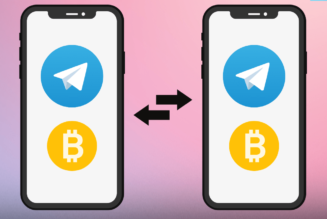




Tagged: cybersecurity, IT News, Lists, online privacy, Online safety, Online&Social, Privacy Online, Safety Online, Security, Social Media, Social Media Africa, Social Media Cybersecurity, Social Media Danger, Social Media for Kids, Social Media Hacking, social media news, Social Media Online Tips, Social Media Passwords, social media privacy, Social Media Privacy Tips, Social Media Security Tips, tech news, technology news, Top Stories