
Despite the best efforts of Russian hackers, Ukraine’s Kalush Orchestra were the winners at Eurovision 2022. To aid their home country’s military against the Russian invasion, the group auctioned off their trophy on Sunday and raised $900,000.
“You guys are amazing!” Kalush Orchestra wrote Facebook following the sale. “We appreciate each and every one of you who donated to this auction and a special thanks to the team [of cryptocurrency exchange platform] Whitebit who purchased the trophy for $900,000 and are now the rightful owners of our trophy.”
Kalush Orchestra frontman Oleh Psiuk had previously announced on Instagram that proceeds from selling the crystal microphone would be used to purchase three Ukraine-made PD-2 drone systems. According to Fortune, Psiuk also raised another $370,000 by auctioning off the signature pink bucket hat he wore while performing during Eurovision. Altogether, the group raised more than $1.2 million.
Related Video
As BBC points out, the auction coincided with Kalush Orchestra’s appearance at a charity concert at Berlin’s Brandenburg Gate, which was held to raise money for medical supplies needed in eastern Ukraine and all over the rest of the country.
Kalush Orchestra won Eurovision earlier this month after Italian police claim they foiled a series of cyberattacks from Russian hacker groups. Watch the hip-hop and traditional folk group’s performance of their winning song “Stefania,” followed by the official video below.
[flexi-common-toolbar] [flexi-form class=”flexi_form_style” title=”Submit to Flexi” name=”my_form” ajax=”true”][flexi-form-tag type=”post_title” class=”fl-input” title=”Title” value=”” required=”true”][flexi-form-tag type=”category” title=”Select category”][flexi-form-tag type=”tag” title=”Insert tag”][flexi-form-tag type=”article” class=”fl-textarea” title=”Description” ][flexi-form-tag type=”file” title=”Select file” required=”true”][flexi-form-tag type=”submit” name=”submit” value=”Submit Now”] [/flexi-form]


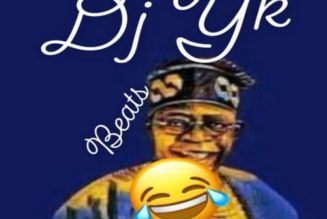



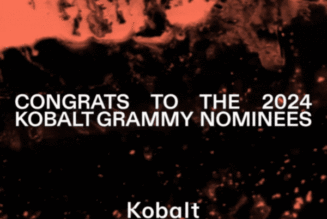



Tagged: Alternative Music, Eurovision, music, music blog, NEWS, Ukraine